The Office of Student Life invited me to meet with a group of student bloggers who are keen to start storytelling using video. I ran through my top tips and I hope that they will be able to put the put tips to use making their blog engaging and informative!
Useful Apps
This list was provided by the UVic video coordinator:
- Cinematography – Flixel, Cinemagraph
- Special Effects – Super Power FX, Efexio
- GIFs – Boomerang
- Timelapse – Filmic Pro
- Stop motion – Stop Motion Studio
- Whiteboard animation – VideoScribe (useful to explain more complex topics)
Tips
- Plan before you shoot: get a handle on the story you are going to tell, the locations you will use, your power supply, editing and accessories you will need
- If you are interviewing subjects, make sure you have high quality sound by using a Rode mic or Lav mic
- Keep each clip to under 15s
- Keep your camera oriental horizontally
- Use a tripod and image stabilization software
- Don’t zoom in
- Keep videos for Facebook and Instagram under 30s
- Keep accessibility in mind: If people are speaking, turn on closed captions in YouTube; if you have captions, add these into the CC file in YouTube
- You can use the YouTube captions to generate an .srt file and then use this as your subtitle file if you’re posting to Facebook
- The libraries have lots of AV equipment for students to borrow like microphones and tripods
Editing your video
- Import clips
- Order the clips
- Add text
- Trim clips
- Add music (make sure it’s under the creative commons license or Youtube will lay adds over your video).
- Export as an MP4 file for upload to social media
Useful links
- Video production at UVic
- Video releases
- Copyright
- UVic video production blog
- Example 1 of video made on a smartphone, Example 2 of video made on a smartphone
- Example of stop motion video
- A technique for storyboarding aka your plan before you go shoot video

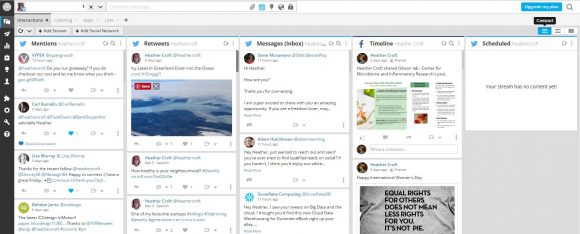
 Storyboarding: Phase I
Storyboarding: Phase I