Pathways to Success is a graduate student conference hosted by Co-op and Career Services. The number of students finishing graduate degrees outpaces the opportunities in more traditional academic career tracks, and UVic has to help new grad prepare for this reality.
While I have an MSc in biochemistry from UVic and I worked in the field for almost a decade, I transitioned to a career in student affairs six years ago. People are often curious to hear how I managed this transition. Co-op and Career Services contacted me to help out on a panel discussing how to transfer skills from an academic environment to other opportunities.
I’m going to use this post as a whiteboard to store my ideas as I prepare for the panel. First, the moderator will ask me and the other two panelists to situate ourselves in terms of education, career and current role.
My role
Web and Communications coordinator for the Office of the Registrar (OREG). This office belongs to Student Affairs, so I consider myself to be a student affairs professional. This helps me to tap into the professional organization associated with this role. My communications role is both external and internal facing. I manage the content at uvic.ca/current-students, /registrar, /safa, /summer, and askuvic.ca as well at the @uvicregistrar twitter account. I also edit a newsletter that goes out across campus every month. I also produce print and digital material to let the campus know how OREG can serve them.
Work environment
I work in an open concept office with lots of pods of desks. I have my own office but it can get noisy as some groups prefer to have standup meetings in their clusters. It’s a big office, employing over 100 people.
One thing that surprised me when I started was that everyone was wearing headphones. I had always interpreted this as a red flag for problems in the office, but in this case it appears to be just a mechanism to cope with the noise.
Of course it goes without saying that working on campus lends itself to a great work-life balance. It’s easy to head over to CARSA or around the chip trail at lunch.
Work culture
Everyone in OREG worked together to develop a team charter and one of my first jobs when I joined to office was to put these values on a poster that is prominent all over the office, so I feel like people are very aware of how they fit in to the bigger OREG picture.
Three employee groups work together (two unions and management), so you need to know what is appropriate timing-wise. Some people work longer hours and others are on a modified work week. It can be difficult to co-ordinate meetings or even a coffee break with colleagues.
There’s a lot of committee work, and at first I was surprised by how this affected the pace of work.
How my workday is structured
I work about 35 hr/week Monday-Friday. Because I look after the social media for the office, my phone never really leaves my side. I check in at breakfast and then throughout the day until about 10 pm. Because these check-ins generally take less than 5 min, I don’t count overtime. I spent most of my time either in my office working on projects and triageing email. I spend a couple of hours per day in meetings.
Recruitment process
UVic posts jobs on all the common job boards, but I was first hired through a personal connection. I started on a three-month contract that got extended into a permanent position. I leveraged the experience I gained in that role to get my current job.

Questions to expect
Please describe your work and how it contributes to the success of your organization
My work help future and current students find the information they need to earn their degrees.
What are some of the most valuable skills in your work? Which kind of experiences enabled you to develop these skills?
My most valuable skill is to be able to listen to what people need. I am in one or two meetings a day where I am gathering requirements. I am helping to get information online for a procedure and rule-oriented group. Being able to translate what needs to be said into a format that is friendly enough for a first-year student to understand while still being accurate. My work as an academic advisor helped hone this ability as I heard the common types of questions over and over.
I have administered a number of large surveys, so an affinity for a giant Excel spreadsheet is valuable when it comes to analyzing the results. My science background is definitely an asset here.
What are some of the challenges and rewards in your line of work?
Feedback about my work can sometimes feel overly negative. I certainly experienced it this way when my first website went live. I now know to expect this and that it is simply a way that feedback sometimes comes in.
Rewards come in finding the heroic student stories that are out there and getting the word out. One of the OREG work-study students stopped by the office to say goodbye on her graduation day. She brought along her Mum who had flown for the first time from Nigeria for the ceremony. We were able to get a photo of her standing with UVic’s Chancellor and Registrar to share.
What are some of the important steps on your career path?
Deciding to leave science and get into a field where I could interact with a bigger variety of people. Gaining a technical skill set. Always learning. Being honest with myself.
Please describe how your graduate studies influenced your career development.
It helped me to mature and become confident enough in my skills that I know I’ll succeed along whichever path I choose.
What kinds of experiences would you encourage for anybody pursuing a career in your field?
Figure out what the trends are and teach yourself these skills. Either through one-off courses or on your own time. Build a portfolio of projects.


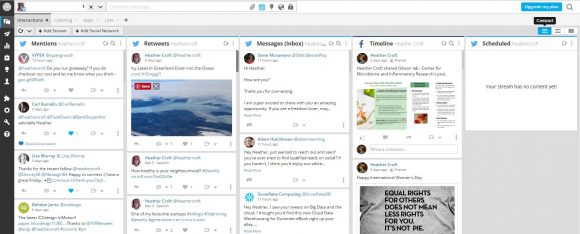


 Storyboarding: Phase I
Storyboarding: Phase I