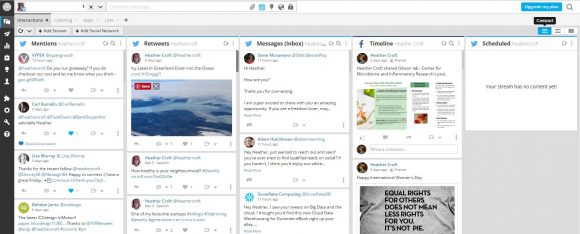My Hootsuite Dashboard
I use the free version of Hootsuite and have set up my dashboard with four tabs:
- Interactions – Keeps track of my scheduled tweets, retweets and mentions. I make sure to acknowledge every person that takes the time to interact with me.
- Listening – Has all the keywords I’m following and is dynamic. For example, I follow #HESM and #hootchat so I can follow along when people chat about these topics
- Apps – You want to talk when your follower are listening to you, which means that you need to find out when they’re online. I have a number of apps installed on this tab and will cover my favourite one below. To see more of the app I like to use, go here.
- Lists – This is my “social listening” tab. I have curated a list of the students who follow me in order to gage what they want to know without following them back.
Figuring out when to tweet
There are a huge number of apps to help you figure out what’s going on with your audience.
I rarely use the Hootsuite autoscheduler because it chooses a time for your tweet to go out based on when your tweets have performed the best. As this is based on historical tweet performance, I prefer to use the Audisense app.
One of the most useful features in Audisense is their ‘Best Time to Tweet’ report. The free version analyzes the timelines of your top 100 followers and then generates a weekly report that shows when you should be tweeting to reach the most people. You can then schedule your Tweets accordingly. Audisense also tells you more where your followers live and the languages they speak.
Because I schedule most of my posts way in advance at times that I can be sure my audience is paying attention, I can spend more time engaging with my followers.